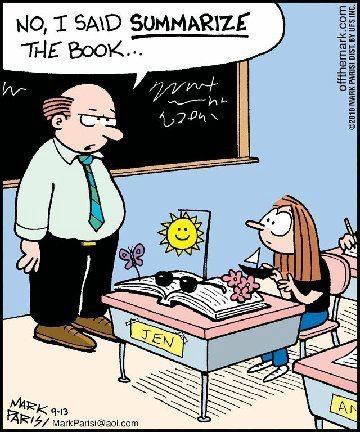A Thank-you For Teachers Everywhere "Thank you for recognizing potential where no one else wanted to look. May your example be an inspiration to teachers everywhere."
http://www.henrybuell.com/thanks-for-teaching/Without great teachers there would be no great accomplishments - Henry BuellFive ways to get kids to want to read and writehttp://www.washingtonpost.com/blogs/answer-sheet/wp/2013/03/28/five-ways-to-get-kids-to-want-to-read-and-write/#ARE GRADES UTTERLY USELESS?http://blog.williamferriter.com/2013/04/27/three-reasons-grades-are-worse-than-useless/?buffer_share=20c86&utm_source=buffer&utm_medium=twitter&utm_campaign=Buffer%253A%252Bwillrich45%252Bon%252BtwitterGet Up. Get Out. Don’t Sit.http://well.blogs.nytimes.com/2012/10/17/get-up-get-out-dont-sit/The Kid Should see Thishttp://thekidshouldseethis.com/aboutThere’s just so much science, nature, music, art, technology, storytelling and assorted good stuff out there that my kids (and maybe your kids) haven’t seen. It’s most likely not stuff that was made for them… But we don’t underestimate kids around here.2Learn Professional Learning webinars2Learn.ca Webinar Series: Twitteracy in EducationMay 8, 2013 (3:45 p.m. – 4:30 p.m.) - Twitteracy #2 of 2 - Using Twitter in Education
To Register for this single webinar event:
http://bit.ly/YFVR0QREPEAT SERIES: In this, the second of the Twitteracy series, participants will learn about ways to use Twitter as a tool for professional development and to engage students in learning activities. This session is aimed at participants who have a basic understanding of the functions of Twitter.
2Learn.ca Webinar Series: Adobe Photoshop for Teacher-Generated MaterialsTo register for the entire Photoshop Series in one form, please visit
http://bit.ly/10fNFWH.
May 7, 2013 (3:45 p.m. – 4:30 p.m.) -
Photoshop #1 of 2: Basic Color Theory and Visual EffectsTo Register for this single webinar event:
http://bit.ly/XEg4EaMany teachers are generating their own digital content for use in classroom practice and would like to enhance their visuals with a professional touch. In this first of two sessions, participants will learn some basic color theory as well as how to make professional-grade buttons, ribbons, banners, icons and shadow effects. This webinar is aimed at the teaching professional who has installed Adobe Photoshop C5 or CS6 or the Adobe Photoshop CS6 trial and considers themselves an intermediate or advanced user with a basic grasp of Photoshop skills.
May 9, 2013 (3:45 p.m. – 4:30 p.m.) -
Photoshop #2 of 2: Working with Layers and Layer StylesTo Register for this single webinar event:
http://bit.ly/YCqw2dMany teachers are generating their own digital content for use in classroom practice and would like to enhance their visuals with a professional touch. In this second of two sessions, participants will learn how to work with and manipulate layers and layer styles. This webinar is aimed at the teaching professional who has installed Adobe Photoshop C5 or CS6 or the Adobe Photoshop CS6 trial and considers themselves an intermediate or advanced user with a basic grasp of Photoshop skills.
2Learn.ca Webinar Series:
Google Lunch-and-Learn WebinarsDue to popular demand, 2Learn.ca is re-offering the Google webinar series in the format of lunch-and-learn sessions. The following sessions will run from 12:10 - 12:40 p.m.
To register for the entire Series in one form, please visit
http://bit.ly/162Ywdd.
May 7, 2013 (12:10 p.m. – 12:40 p.m.) -
An Introduction to Google Docs and Google DriveTo Register for this single webinar event:
http://bit.ly/11F8Py2In this webinar, participants will be introduced to Google Apps and Google Drive, including creating and collaborating, groups, folders, commenting, and accessing offline. This webinar will include both computer and mobile device applications, and is designed for new users of Google Docs.
May 8, 2013 (12:10 p.m. – 12:40 p.m.) -
Using Google Forms in SchoolsTo Register for this single webinar event:
http://bit.ly/106rNfIIn this webinar, participants will learn how Google Forms may be integrated in meaningful ways for planning, student production, formative evaluation, and defining projects.
May 9, 2013 (12:10 p.m. – 12:40 p.m.) -
Google Sites in SchoolsTo Register for this single webinar event:
http://bit.ly/12sk9NnIn this webinar, participants will learn how Google Sites can be integrated in the classroom, including ways in which existing Google Docs can be embedded.
May 15, 2013 (12:10 p.m. – 12:40 p.m.) -
Integrating Google for Classroom Logistics and CommunicationTo Register for this single webinar event:
http://bit.ly/15cbLc0In this webinar, we will show ways in which Google Groups, GMAIL, Google Calendar, and Google Apps can help teachers with classroom logistics and communication with colleagues, students, and parents.
May 16, 2013 (12:10 p.m. – 12:40 p.m.) -
Using Google Apps to Enhance and Automate Collaborative and Assessment ActivitiesTo Register for this single webinar event:
http://bit.ly/ZC9vX5In this webinar, we will explore ways in which teachers can use Google Apps for Educators to enhance their teaching practices and simplify the integration of this powerful educational tool for student assessment and collaboration. Specifically, we will address tools for teachers to manage and automate digital files and assessments between teachers and students.
2Learn.ca Webinar Series:
Copyright in EducationMay 14, 2013 (3:45 p.m. – 4:30 p.m.) - #2 of 2: Creative Commons, Usage Rights & Alternatives to Copyrighted Materials
To Register for this single webinar event:
http://bit.ly/10KOR6LWith the passing of Bill C-11, why is Creative Commons still relevant for teachers and students? Why should teachers be concerned about usage rights for any online resources? This session will provide background information that will address these questions. In addition, learn how to access and use multimedia that has been licensed for sharing and creative production from a variety of sources. This webinar is the second in a series of two 2Learn.ca webinars.
AAC/2Learn.ca Webinar 7 of 7:
Creating Digital Forms for AssessmentMay 15, 2013 (3:45 p.m. – 4:30 p.m.)
To Register for this single webinar event:
http://bit.ly/ZANraEAssessment of student learning is an ongoing task for teachers. Making the collection of assessment evidence a seamless part of a teacher's workflow has never been easier with the growing features available in digital forms. Participants of this webinar will learn how to use Adobe Acrobat and Google Apps for Education to create customized and relevant forms that they may use on a regular basis. In addition, tools and techniques to share and disseminate assessment data will be discussed. This webinar is the seventh in a series of seven Alberta Assessment Consortium/2Learn.ca Education Society webinars.